Examining the Nozzle Check Pattern
Examine the nozzle check pattern and clean the print head if necessary.
-
Check for any missing lines in pattern C or horizontal white streaks in pattern D.
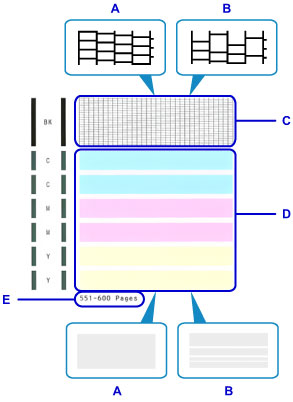
A: No missing lines or horizontal white streaks
B: Some missing lines and horizontal white streaks
E: Number of pages printed to date
-
On the checking screen, select patterns that most resemble the printed nozzle check pattern.

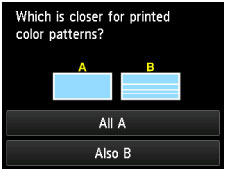
In the case of A (no missing lines or horizontal white streaks) in both patterns (C and D):
No cleaning is required. Tap All A, check the message, and then tap OK.
The Maintenance screen is now displayed again.
In the case of B (some missing lines or horizontal white streaks) in either pattern (C or D) or both patterns:
Cleaning is required. Tap Also B, and then tap Yes on the cleaning confirmation screen.
The machine now starts cleaning the print head.
 Note
Note
- On the nozzle check printout, the record of total pages printed is indicated in increments of 50 pages.

