Registering Recipients in Group E-Mail
If you register two or more registered e-mail address to a group e-mail, you can send the same mail successively to all recipients registered to the group e-mail.
-
Select
 Scan on HOME screen.
Scan on HOME screen.The screen for selecting to which you save the data is displayed.
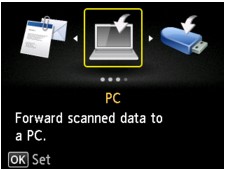
-
Select
 Attach to E-mail and press OK button.
Attach to E-mail and press OK button. -
Select
 E-mail directly from device and press OK button.
E-mail directly from device and press OK button. -
Select Edit e-mail address book and press OK button.
-
Select Display e-mail address book and press OK button.
The screen to select an ID number is displayed.
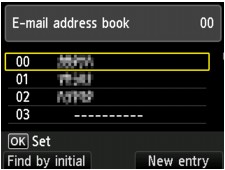
 Note
Note- If you already registered the recipients, the recipients' name is displayed next to the ID number. If you already registered the group mail, the
 icon and the group name are displayed next to the ID number.
icon and the group name are displayed next to the ID number.
- If you already registered the recipients, the recipients' name is displayed next to the ID number. If you already registered the group mail, the
-
Select unregistered ID number.
 Note
Note- If you already registered the recipients and they are displayed by name, press the left Function button. The registered recipients are displayed by ID number.
- If you press the right Function button, an unregistered ID number will be selected in numerical order.
-
Select Group e-mail and press OK button.
The screen to register the group name and the member of the group is displayed.
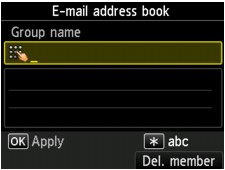
-
Enter group name.
-
Move cursor to entry field of group name.
-
Enter group name.
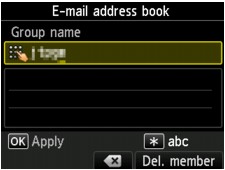
-
Press OK button.
 Note
Note-
You can enter the name up to 16 characters, including spaces.
-
-
Register the registered recipient as a member of the group e-mail.
-
Make sure Member is displayed.
-
Press left Function button.
The address book is displayed.
-
Choose member to register.
Display by name
Display by ID number
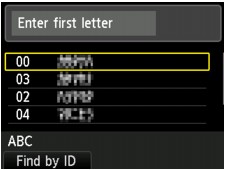
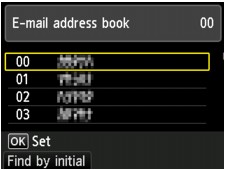
By entering the initial letter using the Numeric buttons, the registered recipients are sorted by name.
Select a member and press the OK button.
By entering the ID number using the Numeric buttons, the registered recipients are searched by ID number.
Select a member and press the OK button.
 Note
Note- To switch the display by name and by ID number, press the left Function button.
The selected member is added on the list.
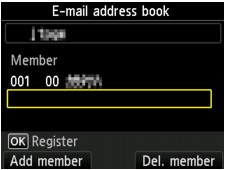
 Note
Note- To delete the recipient from the group e-mail, select a recipient that you want to delete from the list and the right Function button.
-
To add another member, press the left Function button.
The address book is displayed.
-
Select recipient to register as group member.
The member to register is displayed on the list.
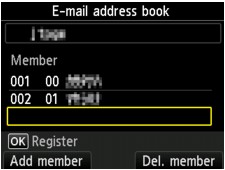
Repeat the procedure to register another member to the same group e-mail.
-
-
Press OK button to finalize registration.
 Note
Note- To register another group, select an unregistered ID number and operate in the same procedure.

