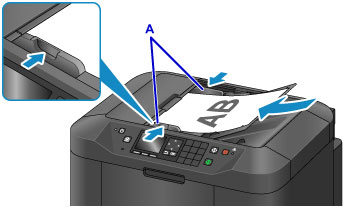Loading Documents in the ADF (Auto Document Feeder)
 Note
Note
- For best results, load documents on the platen glass.
-
Remove any originals left on the platen glass.
-
Open the document tray.

-
Insert the document in the document tray until the machine beeps.
Load documents face-UP in the document tray.
 Note
Note-
No tone is played if you have silenced beeping in Device user settings > Sound control.
-
-
Adjust the document guides (A) to match the width of the document.
Do not set the document guides too firmly against the document, which may cause feeding problems.