Setting Items for Copying
You can change the copy settings such as magnification and intensity.
 Note
Note
-
The setting currently specified appears in the selected state.
-
Some setting items may not be able to be specified in combination with the setting of other setting items.
 is displayed in the setting item when setting that cannot be specified in the combined state is selected. Select the setting item, check the displayed message, and change the setting.
is displayed in the setting item when setting that cannot be specified in the combined state is selected. Select the setting item, check the displayed message, and change the setting.
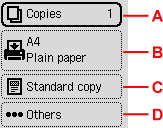
- A: Number of copies
-
Specify the number of copies.
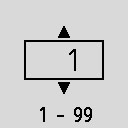
- B: Paper source
-
Select a paper source.
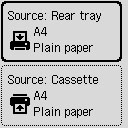
- C: Copy menu
-
-
Standard copy
You can copy images with the basic operations.
-
Frame erase
When copying thick originals such as books, you can make a copy without black margins around the image and gutter shadows.
-
ID copy
You can copy both sides of a card sized original such as an ID card onto a single sheet of paper.
-
PaperboardCopy
You can copy by loading the paperboard on the rear flat tray.
-
- D: Others
-
-
Two-Sided Copying
Select whether to perform duplex copying.
-
Layout
Select the layout.
-
Copy intensity
Change the intensity (brightness).
-
Enlarge/Reduce
Select the reduction/enlargement method.
-
Print quality
Specify the print quality.
 Note
Note-
The Quality: Econ. can be set when the paper type is normal paper.
-
-

