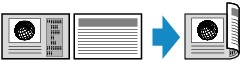Two-Sided Copying
You can copy two original pages onto the both sides of a single sheet of paper.
Press the OK button on the Copy standby screen to display the print setting screen, and then select two-sided printing from Others.
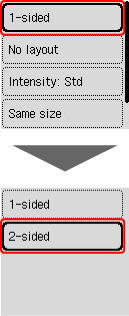
When you select 2-sided, you can select the orientation and the stapling side of the paper.
-
When you select Portrait and Binding: Long:

-
When you select Portrait and Binding: Short:

-
When you select Landscape and Binding: Long:

-
When you select Landscape and Binding: Short: