Initializing Settings Information
Use when transferring possession of the printer or disposing of it.
For the operation panel
-
In the HOME screen, select
 (Setup).
(Setup). -
Select Printer settings.
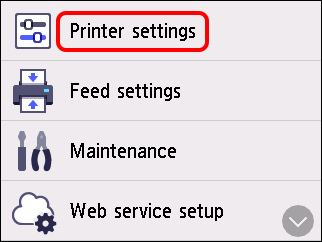
-
Select Reset settings.
-
Select Reset all.
-
Tap OK.
After a confirmation message is displayed, select Yes.
