Priority Printing
Specify a print job that is being received to change its print order (Priority printing).
This operation is available using the operation panel or Remote UI.
 Note
Note
- For the operation of the print job with the
 icon (pending print job), see Printing Pending Jobs.
icon (pending print job), see Printing Pending Jobs. - For the operation of the print job with the
 icon (security print job), see Printing Security Print Jobs.
icon (security print job), see Printing Security Print Jobs.
Using Operation Panel
-
Select
 Job management on HOME screen.
Job management on HOME screen. -
Select Print job.
-
In the list, select the target job.
-
Select Priority printing.
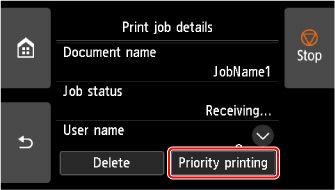
-
Confirm the message and select Yes.
Using Remote UI
-
Start up Remote UI.
-
Select Job management.
-
Select Print job.
-
In the list, select the target job.
-
Select Prioritize.
