Loading and Printing on Sheets
These are the basic steps for loading sheets and then printing.
Follow the steps below to load and print on sheets.
 Note
Note
-
For details on paper sizes and types that can be loaded, see "Paper Sizes" or "Paper Information List".
-
Borderless printing is not supported on sheets.
-
Turn the printer on. (See "Turning the Printer On and Off.")
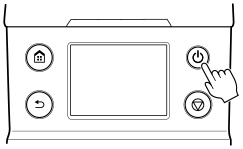
-
Load the sheet. (See "Loading Sheets in the Printer.")

-
Complete settings in the printer driver for the type of paper and other details.
-
Send the print job.
Start printing.
 Important
Important-
Do not move the release lever until instructions (guidance) for removing the paper are displayed. Moving the release lever during printing will cause printing to stop.
-

