Operation Panel
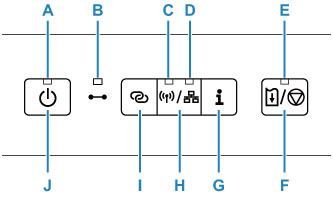
- A: ON lamp
- Lights after flashing when the power is turned on.
- B: Online lamp
- Lights when the printer is connected to the network.
- C: Wi-Fi lamp
- Lights when the Wi-Fi is enabled.
- D: Wired LAN lamp
- Lights when the wired LAN is enabled.
- E: Alarm lamp
- Lights or flashes when an error occurs.
- F: RESUME/CANCEL button
- Cancels a print job in progress. You can press this button to release from printer error status and resume printing, after the printer problem is resolved.
- G: Information button
- Starts printing network settings information.
- H: Network Type button
-
Switches the network connections.
- I: Wireless connect button
- To set wireless router information in the printer directly from a smartphone or other such device (without having to do any procedures at the router), hold down this button.
- J: ON button
-
Turns the power on or off.

