LAN settings
Switch between the Wi-Fi connection and the wired LAN connection or disable the network connection.
Follow the procedure below.
-
Press the Network Type button (A) to change the settings.
Check the LAN setting status with the Wi-Fi lamp (B) and the wired LAN lamp (C).
The setting changes each time the Network Type button (A) is pressed.
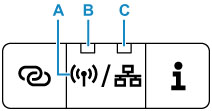
- B: Wi-Fi Lamp
- Lights when the Wi-Fi connection is enabled.
- C: Wired LAN Lamp
- Lights when the wired LAN connection is enabled.
If both lamps are off, the network connection is disabled.

