Sending Same Document to Several Recipients (Sequential Broadcasting)
This printer allows you to prepare for sending the same document to a maximum of 21 recipients in one operation. The recipients can be specified by entering the fax/telephone numbers and selecting the registered recipients (the particular recipient's number and the group dial) in combination.
The following number of recipients can be specified in combination.
-
The recipient registered to the printer (total of the particular recipient's number and the group dial):
Up to 20
-
Entering the fax/telephone numbers or redialing:
1
 Important
Important
-
It may be possible that faxes will reach unintended recipients due to the misdialing or incorrect registration of fax/telephone numbers. When you send important documents, we recommend that you send them one by one after speaking on the telephone.
 Note
Note
-
If you frequently send documents to the same group of recipients, you can group these numbers for group dialing. This will allow you to send documents to all the recipients in the group by simply operation.
-
For details on the basic sending operations:
-
Press the FAX button.
The Fax standby screen is displayed.
-
Adjust the scan contrast and resolution as necessary.
-
Specify the first recipient.
Specify the first recipient with the one of the following methods.
-
By specifying with the recipient registered to the printer:
Press the MENU button, select Directory and Send fax, then press the OK button. Next, select a recipient, then press the OK button.
-
By entering the fax/telephone numbers:
Use the Numeric buttons to enter the recipient's fax/telephone number, then press the OK button.
 Note
Note-
If Fax no. re-entry in Security control under Fax settings is set to ON, use the Numeric buttons again to enter the fax/telephone number, then press the OK button.
-
-
By redialing:
Press the MENU button, select Redial, then press the OK button. Next, select the number you want to dial, then press the OK button.
-
-
Add the recipient.
If you have already specified the recipient by entering the fax/telephone numbers or if you have already specified the recipient from the outgoing call logs, specify a recipient from the registered recipients.
Broadcasting is displayed after specifying the multiple recipients.
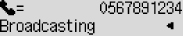
If you want to add the recipient further, repeat the same procedure.
 Note
Note-
When Broadcasting is displayed, you can review the numbers you have entered by pressing the

 button.
button. -
Pressing the Back button allows you to delete the recipient's number you entered last.
-
-
Press the Black button or the Color button.
 Important
Important-
Color transmission is available only when the recipient's fax device supports color faxing.
-
 Note
Note
-
To cancel a fax transmission, press the Stop button. To cancel a fax transmission while it is in progress, press the Stop button, then follow the instructions on the LCD.
When you press the Stop button, fax transmission to all the recipients specified will be canceled. You cannot cancel a fax transmission to only one recipient.
-
If documents remain in the ADF after the Stop button is pressed while scanning is in progress, Original in ADF [OK]Eject the original is displayed on the LCD. By pressing the OK button, the remaining documents are automatically ejected.

