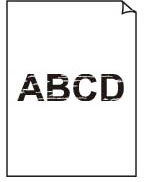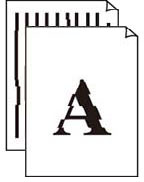Frequently Asked Questions
If the support code is displayed on the LCD of the printer, refer to List of Support Codes for Printer Errors.
Top 6
Search by Category
All
Error
Network
Printing
Scan
Fax
Other
Error
- List of Support Codes for Printer Errors
- When Error Occurred
- Message Is Displayed
- "1000" is displayed
- "1300" is displayed
- Disable notifications for "2114" error
Network
Printing
Scan
- Scanning Problems (Windows)
- Scanner Does Not Work (Windows)
- ScanGear (Scanner Driver) Does Not Start (Windows)
- IJ Scan Utility Error Messages (Windows)
- ScanGear (Scanner Driver) Error Messages (Windows)
- Cannot Print (Scan) from Smartphone/Tablet
Fax
Questions not Listed Above
Network
- Switching Printer's Connection to Network or Devices
- Network Key (Password) Unknown
- Cannot Remember Printer's Administrator Password
- Printer Cannot Be Used After Replacing Wireless Router or Changed Router Settings
- Message Appears on Computer During Setup
- Checking Network Information of Printer
- Restoring Printer's LAN Settings to Defaults
- USB Connection Problems
- Updating Printer Firmware
Printing
Scan
- Scanning Problems (macOS)
- Scan Results Are Unsatisfactory (Windows)
- Scan Results Are Unsatisfactory (macOS)