Front View
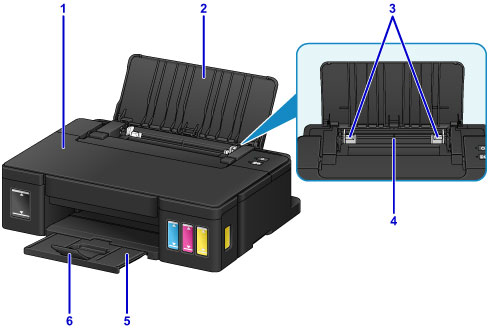
- (1) top cover
- Open to refill ink tanks or to remove jammed paper inside the printer.
- (2) paper support
- Open to load paper in the rear tray.
- (3) paper guides
- Align with both sides of the paper stack.
- (4) rear tray
-
Load paper here. Two or more sheets of the same size and type of paper can be loaded at the same time, and fed automatically one sheet at a time.
- (5) paper output tray
- Printed paper is ejected. Open before printing.
- (6) output tray extension
- Open to support ejected paper.

- * All lamps are shown lit in the figure above for explanatory purposes.
- (7) POWER lamp
- Lights after flashing when the power is turned on.
 Note
Note
-
You can check the status of the printer by the POWER and Alarm lamps.
- POWER lamp is off: The power is off.
- POWER lamp lights: The printer is ready to print.
- POWER lamp flashes: The printer is getting ready to print, or printing is in progress.
- Alarm lamp flashes: An error has occurred and the printer is not ready to print.
- POWER lamp flashes and Alarm lamp flashes alternately: An error that requires contacting the service center may have occurred.
- (8) Alarm lamp
- Lights or flashes when an error occurs.
- (9) RESUME/CANCEL button
- Cancels a print job in progress. You can press this button to release from printer error status and resume printing, after the printer problem is resolved.
- (10) ON button
-
Turns the power on or off.

