 Failed to MP Drivers Installation (Windows)
Failed to MP Drivers Installation (Windows)

If you cannot get past the Printer Connection screen:
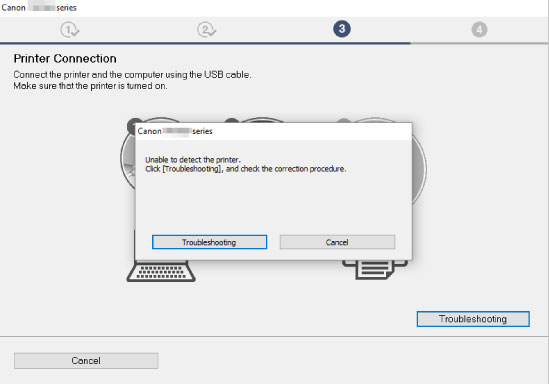
Other cases:
If the MP Drivers were not installed correctly, uninstall the MP Drivers, restart your computer, and then reinstall the MP Drivers.
Click here and install the MP Drivers.
 Note
Note
-
If the installer was stopped due to a Windows error, Windows operation may be unstable, and you may not be able to install the drivers. Restart your computer and then reinstall the drivers.

