Rotating an Object
You can rotate the selected object.
-
Select an object.
(See "Selecting an Object.")
-
Select rotation direction.
Select
 Rotate Left 90 Degrees or
Rotate Left 90 Degrees or  Rotate Right 90 Degrees from the toolbar.
Rotate Right 90 Degrees from the toolbar.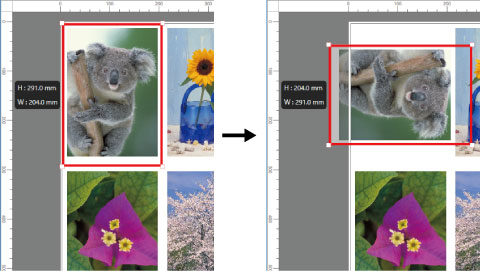
 Note
Note
-
You can also rotate and object by right clicking the mouse on the object, and then selecting Rotate Left 90 Degrees or Rotate Right 90 Degrees.

