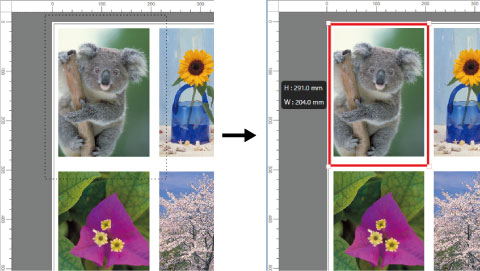Selecting an Object
To select an object, click that object.
When an object is selected, a select box (red border) appears around the object, and the height and width of the object are shown on the left side.
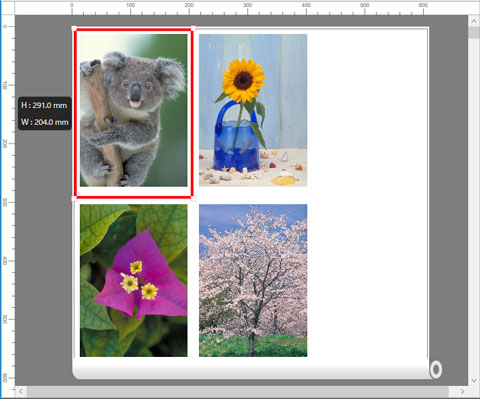
To select multiple objects, perform the following.
-
To select multiple successive objects, click them while holding down the Shift key.
-
To select multiple arbitrary objects, click them while holding down the Ctrl key.
-
To select all objects, select Select All from the Edit menu.
-
When you specify the area with dragging the mouse, the object in the area is selected.