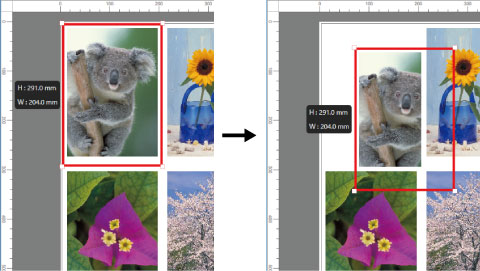Moving an Object
You can move the position of the selected object.
-
Select an object.
(See "Selecting an Object.")
-
Moving an Object.
Place the pointer inside the selection box of the object to show the crosshair handle, and drag it to move the object.