Changing the Object Size
You can change the size of the selected object.
 Note
Note
-
The vertical-to-horizontal ratio remains unchanged when the object is enlarged or reduced.
-
Select an object.
(See "Selecting an Object.")
-
Change object size.
Place the pointer at a corner of the selection box around the object to show the arrow handle, and drag this handle to change the object size.
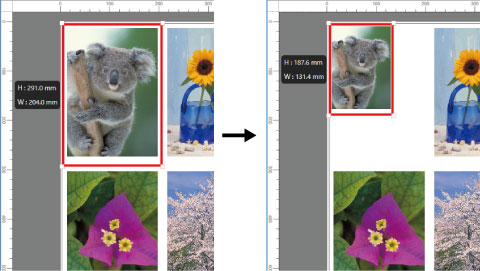
 Note
Note
-
You can also fit the size of the object to the width of the roll paper by clicking
 Fit on the tool bar.
Fit on the tool bar.

