Inputting Multiple-file Documents into Free Layout plus
Input multiple-file documents and then manipulate them in Free Layout plus.
-
Open the file you want to print, and then start Free Layout plus by using one of the procedures in "Starting Free Layout plus and Inputting Data."
Free Layout plus starts and the file that is opened is displayed in Input Data List.
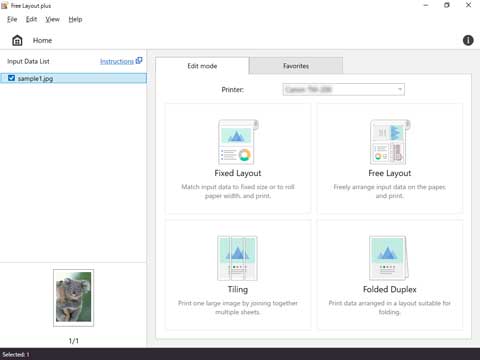
-
While Free Layout plus is running, open a separate file that you want to print, and then execute one of the procedures in "Starting Free Layout plus and Inputting Data."
The data opened in step 2 is added to the Input Data List in Free Layout plus.
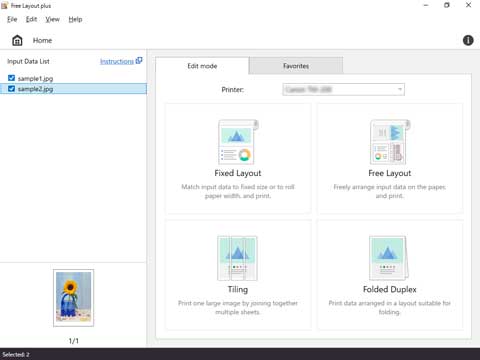
-
Repeat step 2 until all the data you want to print appears in Input Data List.
-
Lay out and print data using various Free Layout plus features.
For details, see the following.

