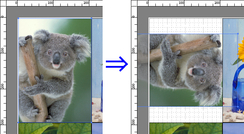Rotating an Object
You can rotate the object.
-
Select an object.
Select an object.
-
Select rotation direction.
Select Rotate Left 90 Degrees or Rotate Right 90 Degrees from the toolbar.
Alternatively, you may click the Rotate check box on the Size sheet of Format Dialog Box, and select Rotate Right or Rotate Left, and then click OK.