1304
Cause
Paper is jammed when performing automatic duplex printing.
What to Do
-
Remove jammed paper.
-
If the paper is jammed at the paper output slot:
-
If the paper is jammed inside the printer:
-
If the paper is jammed at the feeder of the cassette:
Pull out the cassette, and then remove the paper slowly with both hands.
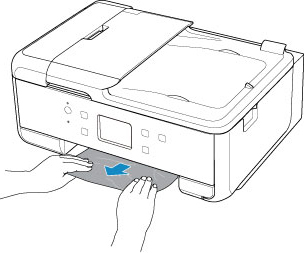
- If none of the above is applied, see Removing Jammed Paper from Rear Side to open the rear cover and to remove the paper.
-
-
Load paper in cassette properly.
When you load A4 sized paper in the cassette, make sure you have extended it.
-
Remove cassette cover (A).
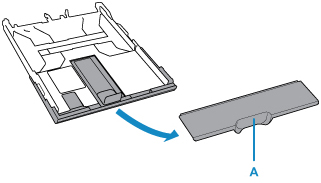
-
Press down lock (B) on cassette.
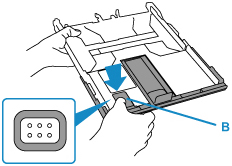
-
Pull cassette back and forth while holding down lock (B).
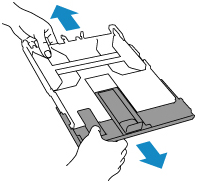
-
-
Perform printing or copying again.

