An Error Occurs
If an error occurs in printing, for example if the paper runs out or jams, a troubleshooting message appears automatically. Take the appropriate action described in the message.
If an error occurs, a support code (error number) appears on the computer screen or the touch screen.
When a Support Code and a Message Are Displayed on Computer Screen:
-
For Windows:
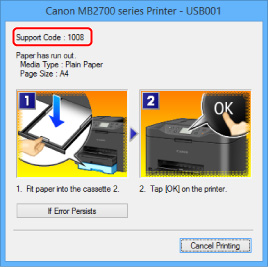
-
For Mac OS:
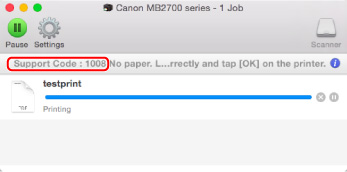
* The screen differs depending on the OS you are using.
When a Support Code and a Message Are Displayed on Touch Screen:
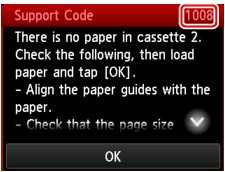
For more on resolving errors with support codes, see List of Support Code for Error.
 Note
Note
-
You can also search for details on resolving the errors indicated by the support code shown.
To resolve errors that do not have support codes, see An Error Occurs.

