1266
Cause
Possible causes include the following.
- Before the printer is ready, paper was loaded in the rear flat tray.
- The transport unit cover is not installed correctly.
What to Do
-
Remove the paper in the rear flat tray and press the printer's OK button.
 Important
Important-
When printing on paperboard, this error occurs if the paper is loaded before the message "Load a sheet of paperboard." is displayed. A different error will occur if the paper is not loaded in the correct position.
Refer to Loading Paperboard in Rear Flat Tray and load the paper in the rear flat tray correctly.
-
-
If the transport unit cover is not installed, insert the projections of the right side of the transport unit cover into the printer and push the left side of the transport unit cover until it is closed completely.
Then, press the printer's OK button.
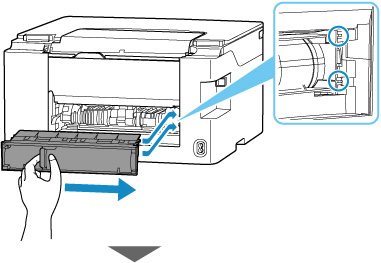
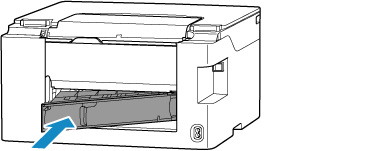
 Note
Note
- To cancel printing, remove the paper in the rear flat tray and press the printer's Stop button.

