Other Cases
-
Check1 Is anything blocking paper output slot?
-
Check2 Are there any foreign objects in rear tray?
Remove any foreign objects from the rear tray.
If a foreign object is inside the rear tray, remove it according to the following procedure.
-
Turn off the power of the printer and disconnect the power plug from the outlet.
-
Open the feed slot cover.
-
Fold one A4 sheet in half and insert it horizontally into the rear tray.
Insert the paper so that your hand does not directly touch the part in the center of the rear tray when removing the foreign object.
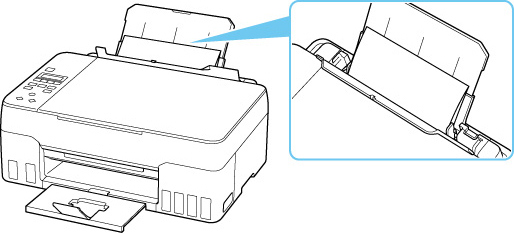
-
Remove foreign object by hand with paper inserted.
Put your hand between the paper you inserted and the rear tray to remove the foreign object.
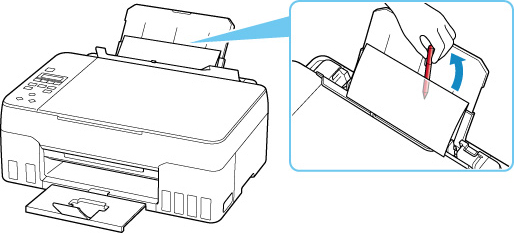
-
Remove the folded paper inserted in step 3.
-
Close the feed slot cover.
 Important
Important- When checking the rear tray or removing any foreign objects, do not turn the printer upside down or tilt it. The ink may leak out.
-
-
Check3 Is paper curled?
Correct curl before loading paper.

