Item Details Screen
You can preview a saved item, and then edit it or copy and edit it as needed, and more.
Click an item in the Your Items screen to display the Item Details screen.
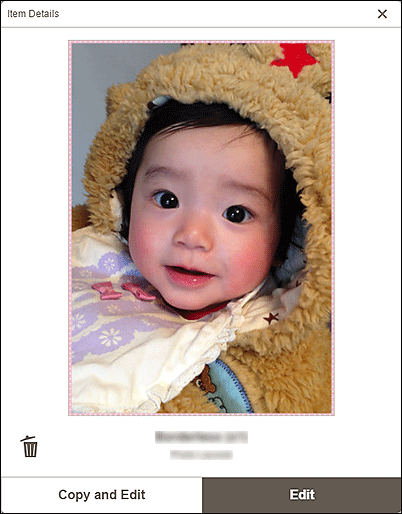
 (Delete)
(Delete)-
Click to display the Delete Item screen.
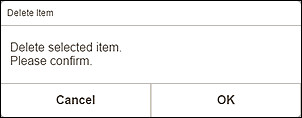
Click OK to delete the item.
- Copy and Edit
-
You can copy and edit the saved item.
Click to switch to the Item edit screen.
- Edit
-
You can edit the saved item.
Click to switch to the Item edit screen.

