Home Screen
This is the home screen of Easy-PhotoPrint Editor.
Select the item you want to create or browse saved items, favorites, notices, recommended templates, and other information.
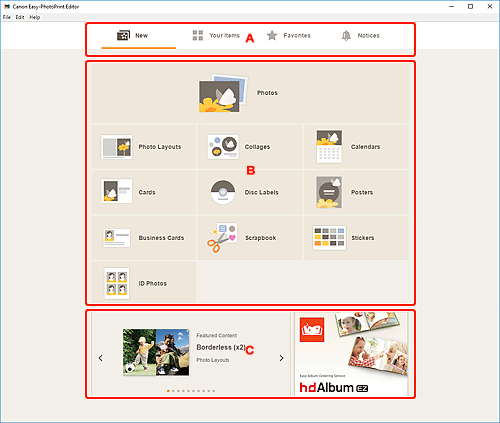
A: Menu Area
Displays the categories of functions available in Easy-PhotoPrint Editor. When you click a menu, the contents of the Operation/Display area will change accordingly.
 New
New-
Click this to create items.
When clicked, the view switches to the New screen.
 Your Items
Your Items-
Displays a list of saved items. Click this to edit items, copy and edit items, and more.
When clicked, the view switches to the Your Items screen.
 Favorites
Favorites-
Displays a list of templates saved as favorites.
Click to switch to the Favorites screen.
 Notices
Notices-
Check server maintenance notices.
New notices are shown by the
 icon.
icon.Click to switch to the Notices screen.
B: Operation/Display Area
You can start printing photos or creating new items.
You can also create items from saved items or templates saved as favorites.
Notices and other information will also appear.
C: Featured Templates/Recommended Application
These appear only in the New screen.
Displays featured templates and a recommended application.

