Print History Dialog Box
This is a dialog box for browsing through a history of items you printed in the past.
Click Print History... on the main screen to display.
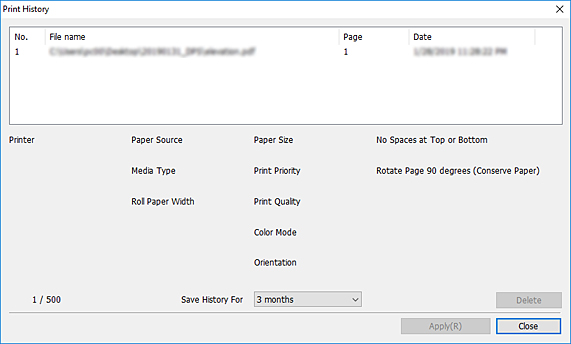
- Print history list
-
The file paths and printed time/date of the files you printed in the past are displayed as a list. When selected, information such as printers used and print settings are displayed at the bottom of the dialog box.
The number of saved history items is displayed on the bottom-left of the dialog box window. You can save up to 500 history items.
- Delete
-
Click to delete the selected history items.
- Save History For pull-down menu
-
You can select how long you want to keep items in your history. You can select one of the following: 1 week, 2 weeks, 1 month, 3 months, or Do not save.
- Apply
-
Click to replicate the selected print history on the main screen.

