Presets Dialog Box
This is a dialog box for selecting saved settings.
Click Presets on the main screen to display.
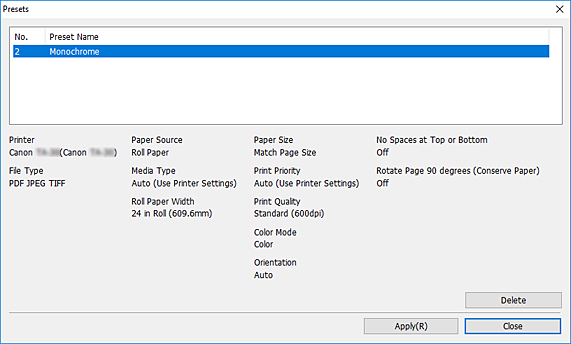
- List of frequently used settings
-
The names of saved settings are displayed.
When selected, information such as print settings information and file types are displayed at the bottom of the dialog box.
- Delete
-
Click to delete the selected settings.
- Apply
-
Click to replicate the selected settings on the main screen.

