Preferences Dialog Box (Main Screen)
You can set automatic launch of the status monitor, using the driver's internal spool processing function, and inserting blank pages.
Click Preferences on the main screen to display.
When using an Océ printer, the Preferences button on the main screen does not function.
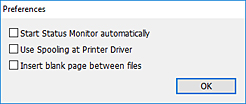
- Start Status Monitor automatically check box
-
If you start Direct Print & Share when the check mark is added, the status monitor of the configured printer will automatically start. If you switch printers, the status monitor will also switch automatically.
 Important
Important- You may not be able to select this depending on the Canon printer you are using.
 Note
Note- If you quit Direct Print & Share, the automatically launched status monitor will also end.
- Use Spooling at Printer Driver check box
-
Add a check mark if you want to use all printer driver functions, such as Print from Last Page and 2 Pages/Sheet.
 Important
Important- If the Use Spooling at Printer Driver check mark is added, intermediate files are temporarily generated before printing when printing large files. Depending on how much space you have on your hard disk, this may cause an error.
- You may not be able to select this depending on the printer you are using.
- Insert blank page between files check box
-
If you want to make it easier to see the separation points between files when printing multiple files, add a check mark. A blank page will be inserted between files.
 Note
Note- This function cannot be selected if you are using HP-GL/2 or cut paper.

