Preferences Dialog Box (Cloud Service Link)
Configure settings related to downloading files from cloud storage, or when adding or deleting the cloud storage you want to use.
Click the  button in the Cloud service integration dialog box to display.
button in the Cloud service integration dialog box to display.
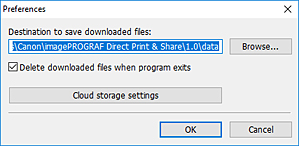
- Destination to save downloaded files
-
Set the save destination for the files you download from cloud storage. Click Browse and specify the save destination folder.
- Delete downloaded files when program exits
-
If you add a check mark, files you download from cloud storage will be deleted from the Registered file list and folder when you quit Direct Print & Share.
 Note
Note-
The files that will be deleted are the files that were downloaded after Direct Print & Share was last launched. Files that were downloaded before that will not be deleted.
-
- Cloud storage settings
-
The Cloud storage settings dialog box will open. For more information, see "Cloud storage settings Dialog Box".

