Configure Print Settings
Configure settings such as paper feeding methods and printing quality as needed.
-
Configure the required settings in the print settings area on the right side of the main screen.
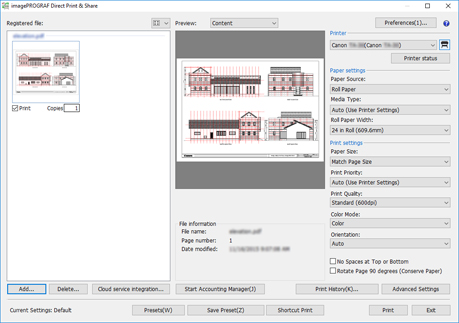
For print settings that can be configured for HP-GL/2 files, see "Main Screen."
-
If you want to configure settings that are not in the print settings area, click Advanced settings.
Driver properties will open. Configure the required settings, and then close the driver properties screen.
 Note
Note
-
Multiple files that are printed simultaneously will be printed under the same print settings.
-
Only the following print settings are reflected in the Direct Print & Share layout preview: Enlarged/Reduced Printing, Orientation, Rotate Page 90 degrees (Conserve Paper), Paper Source, Print Centered, Rotate 180 degrees, and Borderless Printing. Other settings (such as 2 Pages/Sheet, Page Layout, Stamp, and No Spaces at Top or Bottom) are not reflected.
-
Some functions are not available when using an Océ printer.

