Check Compatible Printers Dialog Box
Displays a list of printers that support the function to notify smartphones or tablets from the printer being managed.
To open the Check Compatible Printers dialog box, select Smartphone/Tablet Notifications, and then Check Compatible Printers from the File menu.
 Important
Important
- You may not be able to use the smartphone/tablet notification function, depending on the country or region in which you live.
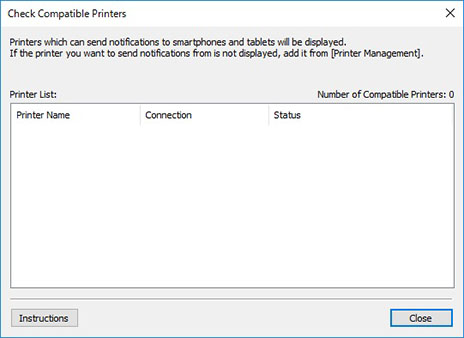
- Printer List
-
Displays a list of printers that support the function to notify smartphones or tablets from among the printers being managed.
- Number of Compatible Printers
- The total number of printers that appear in Printer List are displayed.
- Printer Name
- The printer name appears.
- Connection
- The IP addresses appear for printers that are connected over a network. The name of the connected ports appear for printers that are connected via USB.
- Status
- The printer status appears.
- Instructions button
- The "Check Compatible Printers Dialog Box" page shown here appears.
 Note
Note
- Of the printers that support Device Management Console, the following printers cannot use the smartphone and tablet notification function.
PRO-1000/PRO-500
PRO-6000/PRO-4000/PRO-2000
PRO-560/PRO-540/PRO-520
PRO-6000S/PRO-4000S/PRO-560S/PRO-540S
TX-4000/TX-3000/TX-2000/TX-5400/TX-5300/TX-5200

