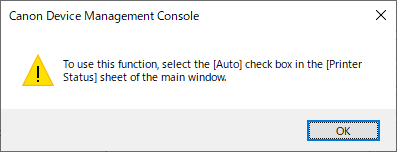Notification of Printer Status With a Sound
You can be notified when a warning or error occurs on a printer by setting an alarm to sound from the computer.
-
Click Printer Status tab (or select Printer Status from View menu).
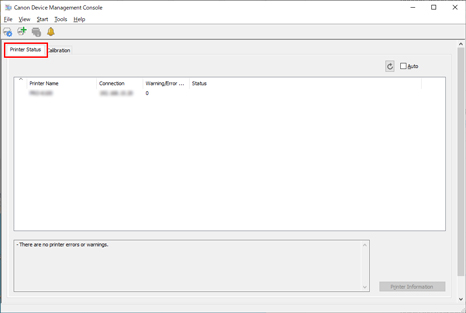
The Printer Status sheet appears.
-
Check the Auto check box.
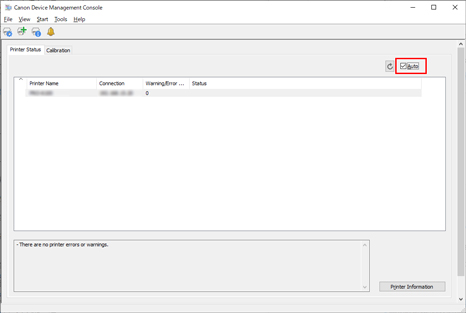
-
Select Alarm Settings from the File menu.
The Alarm Settings dialog box will appear.
-
Set the alarm sound and click the OK button.
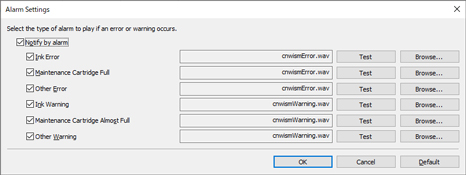
 Note
Note-
For details on the Alarm Settings dialog box, see "Alarm Settings Dialog Box."
-
-
Click the OK button.