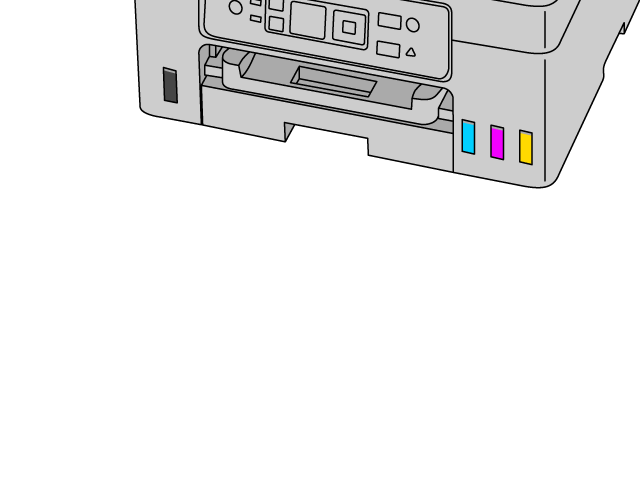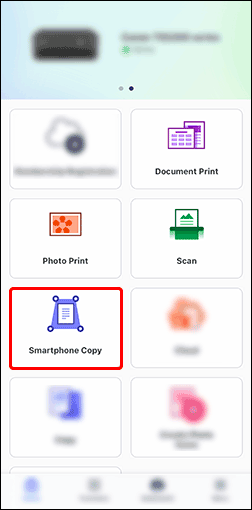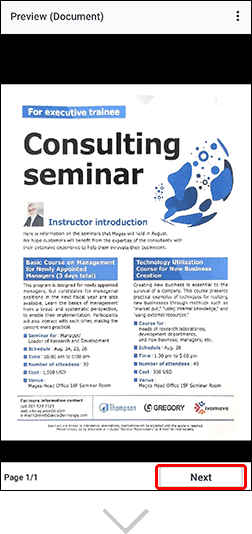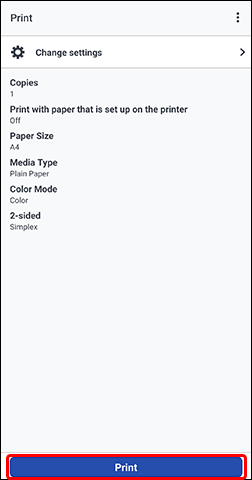Getting Acquainted
-
Printing
 Print
Print
-
Copying
 Copy
Copy

-
STEP

Load paper.
-
STEP

Start application.
Start
 Canon PRINT, and then select Smartphone Copy.
Canon PRINT, and then select Smartphone Copy. -
STEP

Copy.
Take a photo of the original with your smartphone.
Correct the image as needed.
Check the settings and copy.

Find out more about what your printer can do.