Character Entry
On this printer, use the Numeric buttons (A) to enter characters.
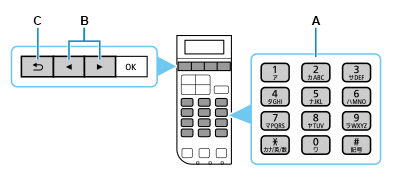
Multiple characters are assigned to each key. Press a key repeatedly to enter a character.
For details on assigned characters, see "Key Assignments" below.
<Key Assignments>
| Button | Katakana Mode "カナ" |
Alphabet Mode "ABC" |
Numeric mode "123" |
|---|---|---|---|
| 1 | アイウエオァィゥェォ | 1 | |
| 2 | カキクケコ | abcABC | 2 |
| 3 | サシスセソ | defDEF | 3 |
| 4 | タチツテトッ | ghiGHI | 4 |
| 5 | ナニヌネノ | jklJKL | 5 |
| 6 | ハヒフヘホ | mnoMNO | 6 |
| 7 | マミムメモ | pqrsPQRS | 7 |
| 8 | ヤユヨャュョ | tuvTUV | 8 |
| 9 | ラリルレロ | wxyzWXYZ | 9 |
| 0 | ワヲン | 0 | |
 |
゛ ゜ ‐ 、 。 「 」 ・ | . @ - _ SP * # ! " , ; : ^ ` = / | ' ? $ % & + ( ) [ ] { } < > | |
 |
Press this button to switch between the katakana mode "カナ," alphabet mode "ABC," and numeric mode "123." | ||
SP: Indicates single space.
 Note
Note
- To enter characters assigned to the same key successively (e.g., enter "N" and then "O"), press the
 button (B) to move the cursor by one character to the right first.
button (B) to move the cursor by one character to the right first. - To insert a space, press the
 button to switch to the alphabet mode or numeric mode. Then move the cursor to the target position using the
button to switch to the alphabet mode or numeric mode. Then move the cursor to the target position using the  or
or  button (B), and then press the
button (B), and then press the  button five times.
button five times. - To insert characters, move the cursor to the character on the right of the target position using the
 or
or  button (B), and then enter characters.
button (B), and then enter characters. - To delete a character, move the cursor to the target character using the
 or
or  button (B), and then press the
button (B), and then press the  button (C).
button (C).

