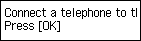Make a line connection.
-
Connect the supplied phone cord to the printer's jack (labeled
 on the back).
on the back).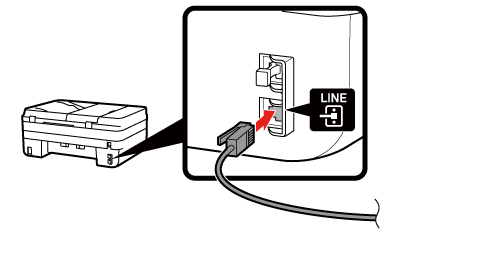
-
Connect the other end of the phone cord to the phone line.
<Connection example>
xDSL/CATV Modem (with Built-in Splitter)
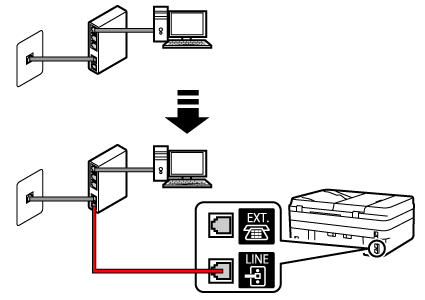
xDSL/CATV Modem (with External Splitter)
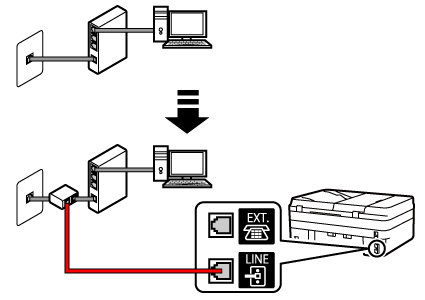
-
Press the OK button.
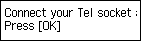
-
Press the OK button since you will not connect a telephone to the printer.