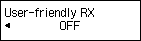Make settings so that all the calls will be received as faxes automatically after the telephone connected to the printer rings for a specified period time.
-
Press the
 button on the printer.
button on the printer. -
Press the
 button.
button. -
Use the

 buttons to select Receive mode set.
buttons to select Receive mode set. -
Press the OK button.
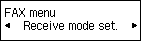
-
Make sure that TEL priority mode is selected, then press the OK button.
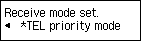
-
Make sure that Yes is selected, then press the OK button.
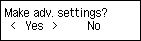
-
Make sure that Manual/auto switch is selected, then press the OK button.

-
Select ON, then press the OK button.
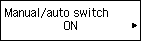
-
Use the Numeric buttons or the

 buttons to set the period of time for which to ring the telephone.
buttons to set the period of time for which to ring the telephone.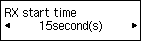
-
Press the OK button.
-
Make sure that User-friendly RX is selected, then press the OK button.
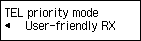
-
Select OFF, then press the OK button.