Set the sender information.
The name and fax/phone number registered in the user information settings will be printed as the sender information together with the date and time on the recording paper of the receiver.
- A fax without such sender information can be rejected depending on the receiver machine settings. Registration of the user information is recommended.
-
Press the
 button on the printer.
button on the printer. -
Use the

 buttons to select FAX settings.
buttons to select FAX settings. -
Press the OK button.
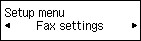
-
Select FAX user settings, then press the OK button.
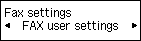
-
Make sure that Unit TEL no. registr. is selected, then press the OK button.
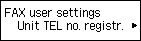
-
Enter the telephone number using the Numeric buttons, then press the OK button.
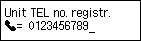
-
Make sure that Unit name registr. is selected, then press the OK button.
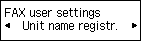
-
Enter the unit name, then press the OK button.
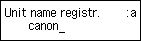
The sender information settings are completed. Go to the next page.



