Set the sender information.
Register a user name and your fax/phone number to print them as the sender information together with the date and time on the fax recipient's paper.
- Faxes without sender information may be rejected by the recipient's fax machine. We recommend that you register the user information.
-
Press the
 button on the printer, flick the screen left, and then tap Setup.
button on the printer, flick the screen left, and then tap Setup.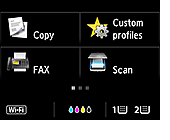
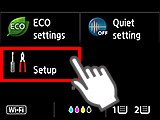
-
Tap Device settings.
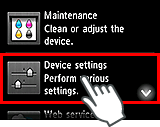
-
Tap FAX settings.
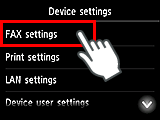
-
Tap FAX user settings.
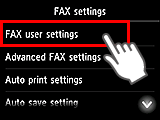
-
Tap User information settings.
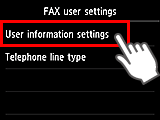
-
Tap Unit name.
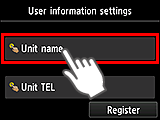
-
Use the on-screen keyboard to enter the Unit name (user name), and then tap OK.
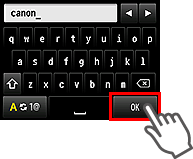
-
Tap Unit TEL.
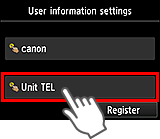
-
Use the on-screen keyboard to enter the telephone number, and then tap OK.
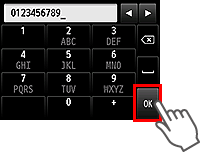
-
Check the entered details, and then tap Register.
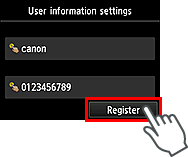
The sender information settings are completed. Go to the next page.



