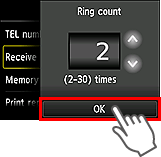Set the number of times to ring the telephone connected to the printer at reception of a fax.
-
Press the
 button on the printer, then tap FAX.
button on the printer, then tap FAX.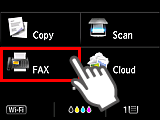
-
Tap Function list.
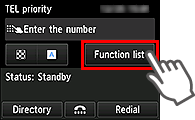
-
Tap Receive mode settings.
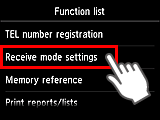
-
Make sure that FAX only mode is selected, then tap Advanced.
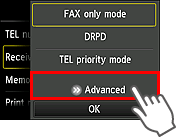
-
Set the number of times to ring the telephone.
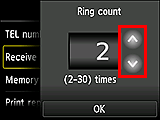
-
Tap OK.