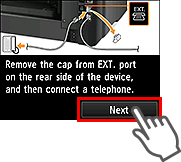Make a line connection.
-
Connect the supplied phone cord to the printer's jack (labeled
 on the back).
on the back).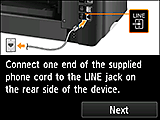
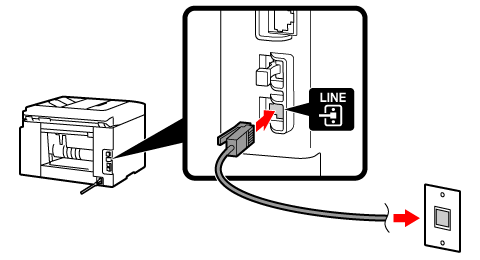
-
Tap Next.
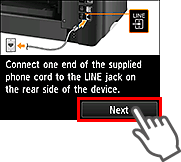
-
Connect the other end of the phone cord to the phone line.
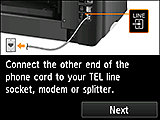
<Connection example>
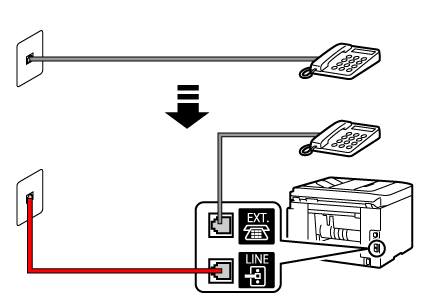
-
Tap Next.
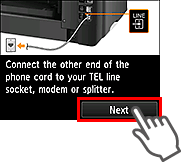
-
Remove the cap from the printer's jack (labeled
 on the back), then connect the printer to a telephone with the phone cord.
on the back), then connect the printer to a telephone with the phone cord.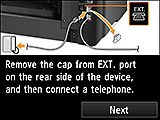
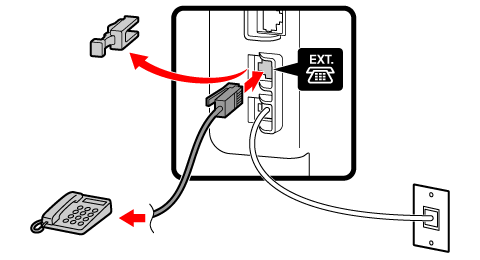
-
If you have only one phone number, the phone and fax machine cannot be plugged into different wall jacks.
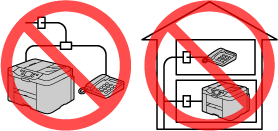
-
-
Tap Next.