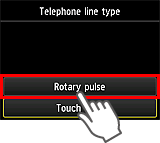Set the printer's telephone line type to pulse dialing.
-
Press the
 button on the printer, then flick the screen left, and then tap Setup.
button on the printer, then flick the screen left, and then tap Setup.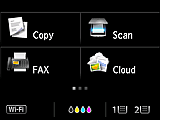
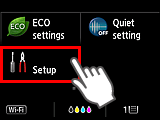
-
Tap Device settings.
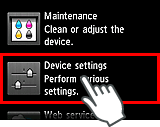
-
Tap FAX settings.
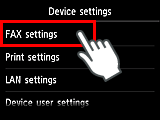
-
Tap FAX user settings.
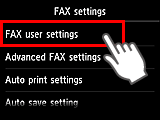
-
Tap Telephone line type.
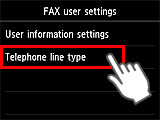
-
Tap Rotary pulse.