Set the date and time.
-
Press the
 button on the printer, then flick the screen left, and then tap Setup.
button on the printer, then flick the screen left, and then tap Setup.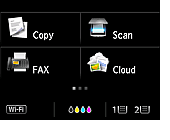
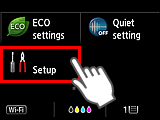
-
Tap Device settings.
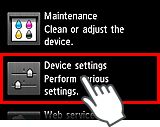
-
Flick the screen up, then tap Device user settings.
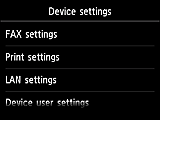
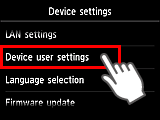
-
Tap Date/time setting.
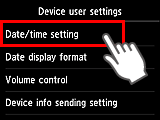
-
Tap MM/DD/YYYY.
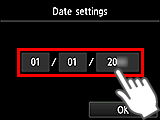
-
Enter the month/day/year (last two digits), then tap OK.
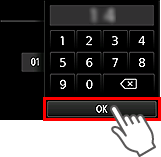
-
Check the entered details, then tap OK.
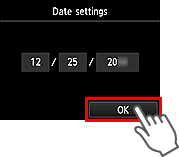
-
Tap the time.
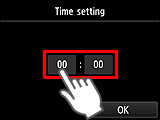
-
Enter the hour (24-hour format)/minute, then tap OK.
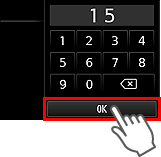
-
Check the entered details, then tap OK.
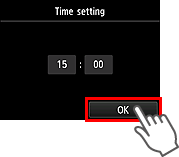
The date and time settings are completed. Go to the next page.



