Set the sender information.
The name and fax/phone number registered in User information settings will be printed as the sender information together with the date and time on the recording paper of the receiver.
- A fax without such sender information can be rejected depending on the receiver machine settings. Registration of the user information is recommended.
-
Press the
 button on the printer, then flick the screen left, and then tap Setup.
button on the printer, then flick the screen left, and then tap Setup.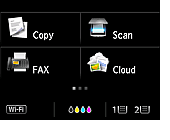
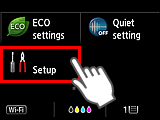
-
Tap Device settings.
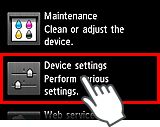
-
Tap FAX settings.
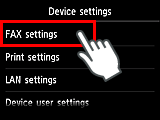
-
Tap FAX user settings.
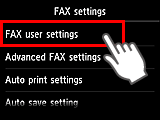
-
Tap User information settings.
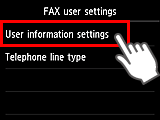
-
Tap Unit name.
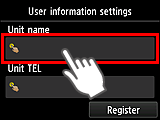
-
Use the on-screen keyboard to enter the Unit name, then tap OK.
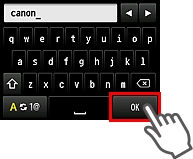
-
Tap Unit TEL.
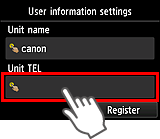
-
Use the on-screen keyboard to enter the telephone number, then tap OK.
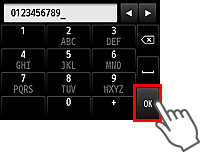
-
Check the entered details, then tap Register.
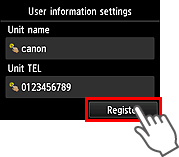
The sender information settings are completed. Go to the next page.



