The phone cord is connected correctly.
Next, set how the phone line will be used.
-
Select No (FAX only), then press the OK button.
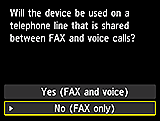
-
Check the specified settings, then press the OK button.
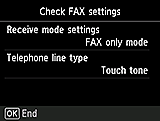
Easy setup is completed.
Next, perform the printer setup required for sending and receiving faxes. Go to the next page.



