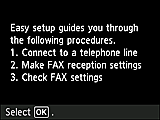Make a line connection and various settings for using the fax functions.
-
Make sure that the printer is turned on.
-
Press the
 button on the printer.
button on the printer. -
Use the



 buttons to select FAX.
buttons to select FAX. -
Press the OK button.
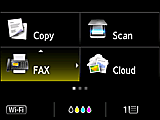
"Easy setup" starts.
-
Select Start Easy setup, then press the OK button.
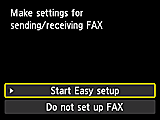
-
Press the OK button.