Character Entry
You can enter characters when a keyboard is displayed on the printer.
Switch between letters of the alphabet and numbers, and then tap the character you want to enter.
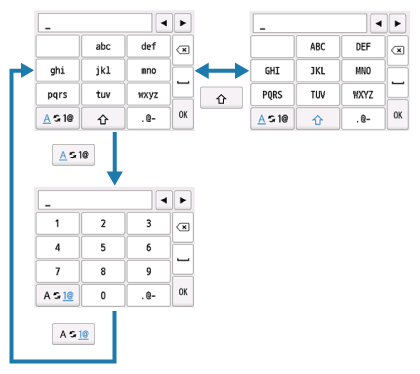

- Tap to switch between lower case letters of the alphabet and numbers.

- Tap to switch between upper and lower case letters.

- Tap to switch between symbols.
-
- Supported symbols
- . @ - _ SP * # ! " , ; : ^ ` = / | ' ? $ % & + ( ) [ ] { } < >
SP: Indicates a single space.

- Tap to insert a space.

- Tap to delete the character at the cursor. Use
 or
or  to move the cursor to the target character.
to move the cursor to the target character.
 Note
Note
- To enter characters assigned to the same key successively, move the cursor by one character to the right first using
 .
.

