 Setting Up - Advanced Settings of Receive Mode
Setting Up - Advanced Settings of Receive Mode
Set the number of times to ring the telephone connected to the printer when a fax arrives.
-
Select
 (HOME).
(HOME). -
Flick to and tap Fax.
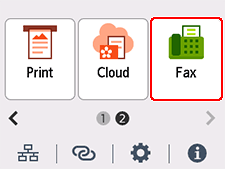
-
Tap Function list.
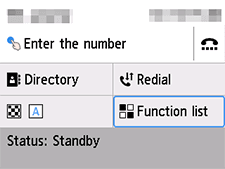
-
Tap Receive mode settings.
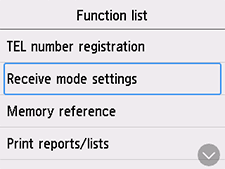
-
Make sure Fax only mode is selected, and then tap Advanced.
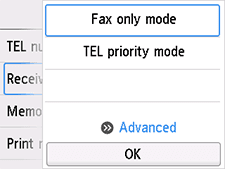
-
Set the number of times to ring the telephone.
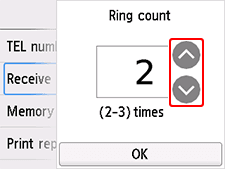
-
Tap OK.
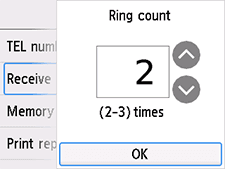
-
Tap OK.
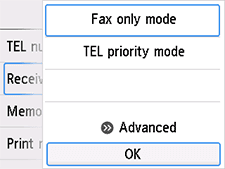
The advanced settings of the receive mode are completed. Go to the next page.

