TEL Priority, DRPD, and Fax Only Modes
Select a receive mode suitable for your phone line use conditions.
TEL priority mode
Select when sharing the phone line between faxes and voice calls.
<Receiving operation>
When a call arrives, the external telephone will ring. Pick up the handset.
If the call is a voice call, talk on the telephone.
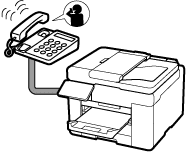
If the call is a fax, hang up the handset after the reception starts.
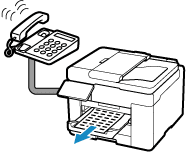
 Note
Note
- Use Manual/auto switch to receive a fax automatically without picking up the handset, or use User-friendly reception to receive a fax automatically when the answering machine answers a fax call. Register in the advanced settings of the fax receive mode.
- The telephone may not ring when a call arrives even if it is connected to the printer, depending on the type or settings of the telephone.
DRPD
Select when sharing the phone line between faxes and voice calls and subscribed to a ring pattern detection service provided by your telephone company.
<Receiving operation>
When a call arrives, the external telephone will ring. The printer detects a fax call by the fax ring pattern.
If the fax ring pattern is not detected, the telephone will continue ringing. Pick up the handset to answer the call.
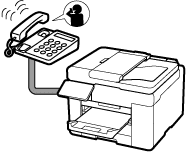
If the call is a fax, the fax will be received automatically.
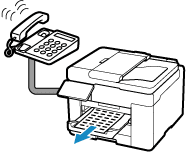
 Note
Note
- The telephone may not ring when a call arrives even if it is connected to the printer, depending on the type or settings of the telephone.
Fax only mode
Select when using the phone line for faxes only.
<Receiving operation>
When a fax arrives, the fax will be received automatically.
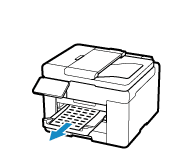
 Note
Note
- If a telephone is connected, use Incoming ring to specify the number of times the external telephone rings for incoming calls. Register in the advanced settings of the fax receive mode.

