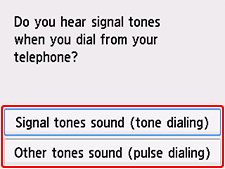Troubleshooting: If Cannot identify the telephone line type. Screen Appears
Telephone line type may not be identified correctly if connection is made to network device for xDSL line or other lines.
Follow the steps below to set the same line type (Touch tone or Rotary pulse) as you are subscribed to.
-
Tap OK.
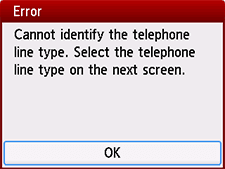
-
Select whether you hear beeps/boops (signal tones) when you dial from your telephone.
If you hear signal tones:
Tap Signal tones sound (tone dialing).
If you do not hear signal tones:
Tap Other tones sound (pulse dialing).